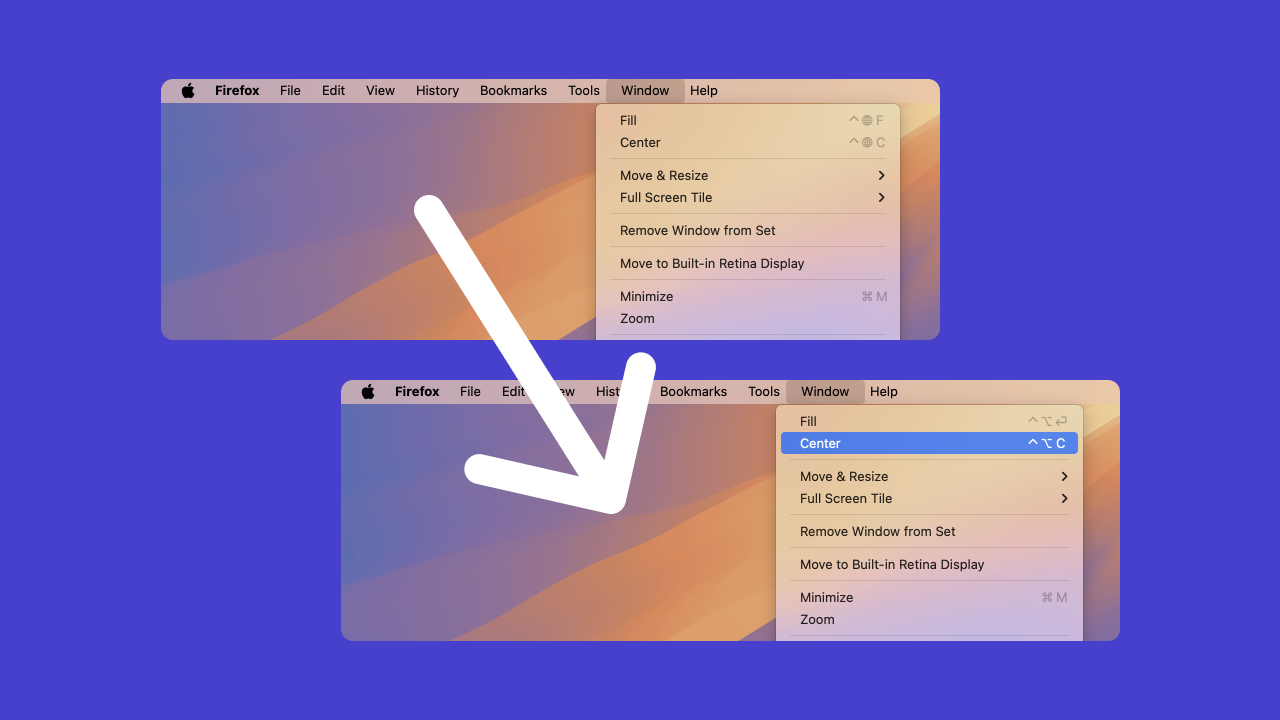
How To Customize Keyboard Shortcuts on macOS
October 13, 2024 / Category: OthersmacOS Sequoia was recently released. It has pretty nice features but tile windows is definitely my favorite one, so I tried to replace this with Rectangle. (It’s an existing third-party app. It’s nice too.)
Overall, I liked the feature. It was pretty smooth. But I don’t really like its keyboard shortcuts. I mean, I don’t even have fn globe key on my external keyboard. So I found a way to change that! Without any third-party software!
Then let’s get to the point. I’ll change “Center” in “Windows”.
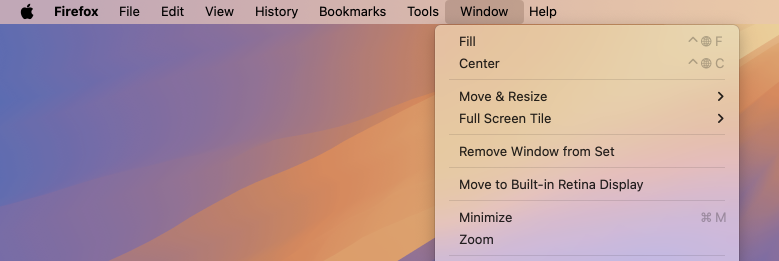
1) In “System Settings”, navigate to “Open Keyboard -> Keyboard Shortcuts…”
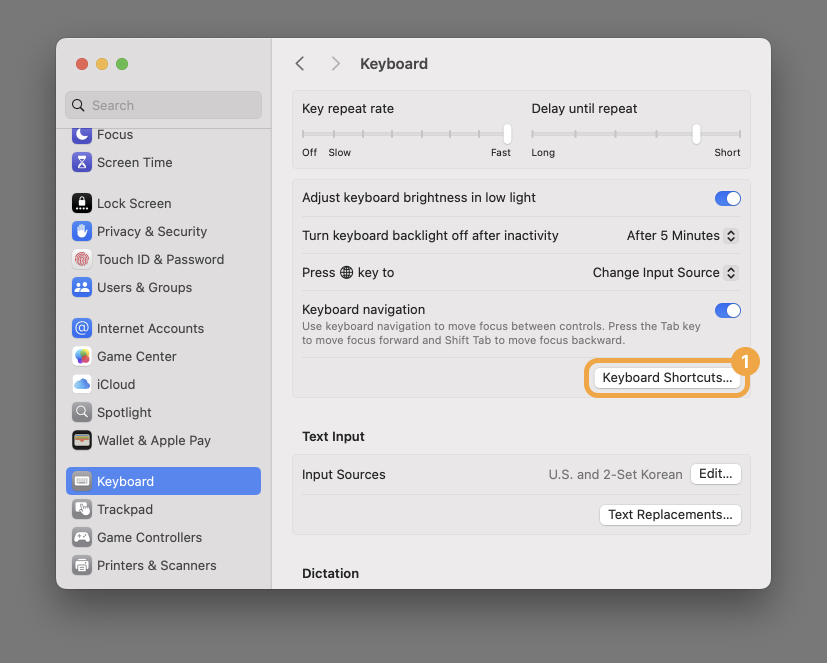
2, 3) Navigate to “App Shortcuts” and click “+” icon.
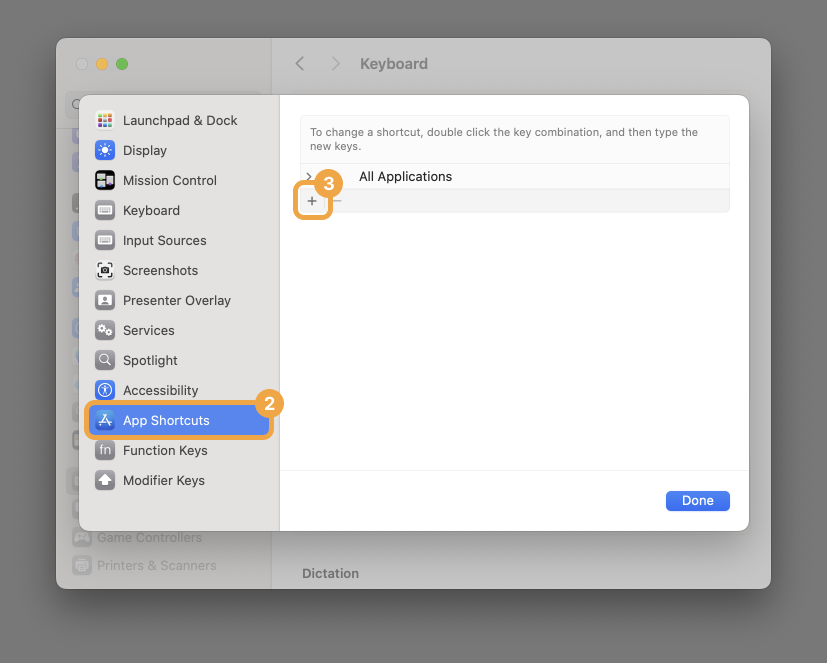
4, 5) Write the menu title and assign a keyboard shortcut.
Unfortunately, you need to write the title yourself. You can use -> for child groups.
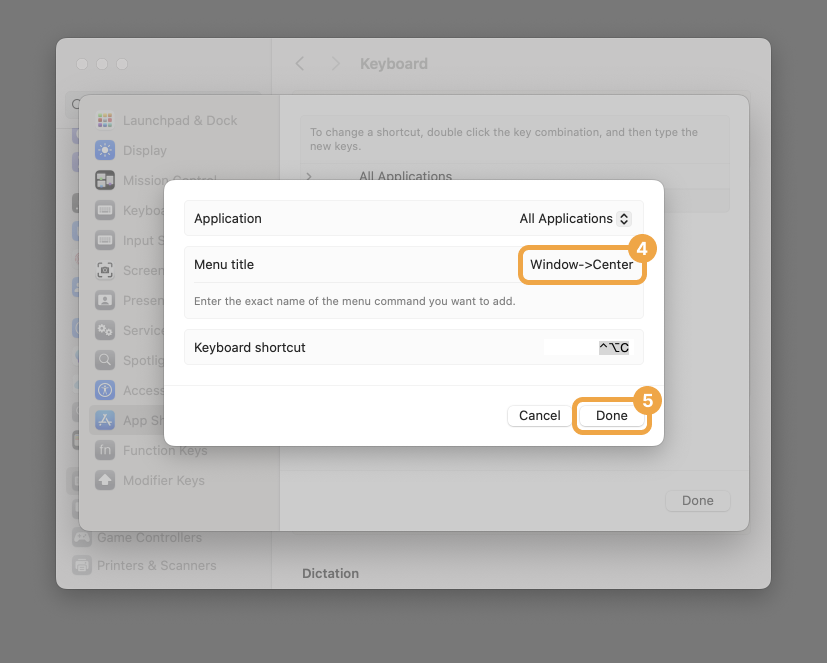
6) All done!
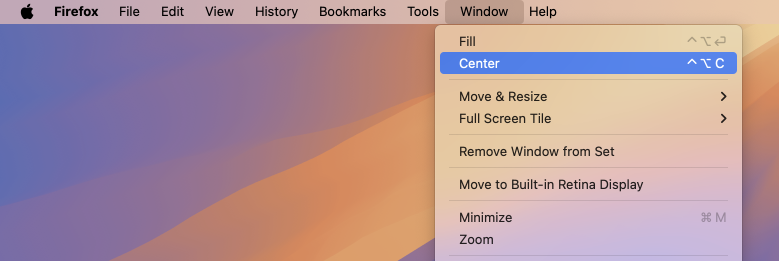
Hope this helps!







Leave a Reply